Homeschoolers have different styles. Some need structure and rigidity (rather because of personal preferences or a requirement of the state), while others go for a more laid-back approach. Some need to get everything prepped and ready to go over the weekend - possibly because they're working and teaching - while others go with the flow each day.
You may also be interested in: Tailoring School Boxes to Your Student's Needs
For the families that need more structure, who are trying to juggle working from home and teaching, Google Classroom is a great option for managing assignments with middle and high school students. These students are capable of more independent work, but still need to be pointed in the right direction. With Google Classroom, you upload assignments, give due dates, and can record grades after completion.
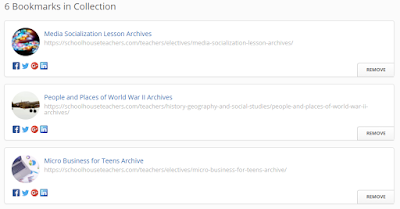 Two great benefits of this system are the assignment calendar and the sheer amount of paper saved by completing several assignments online. It allows you to use any digital curriculum that you have available, in any location with internet access, without having a bunch of books and notebooks....which is a huge plus for roadschooling or travelling families!
Two great benefits of this system are the assignment calendar and the sheer amount of paper saved by completing several assignments online. It allows you to use any digital curriculum that you have available, in any location with internet access, without having a bunch of books and notebooks....which is a huge plus for roadschooling or travelling families!Set Up Google Classroom for Homeschool Use
- Register your homeschool for Google Classroom.
- Each student will need his / her own login information (Google account).
- After registering, take a few moments to walk through the introductory tutorials.
In the Member Dashboard of SchoolhouseTeachers, you can bookmark classes that your students are currently working on. This allows you to easily find the courses and assignments, and once they have completed the class you simply remove the bookmark.
Thanks to the lesson plans that ST provides for each course, you can upload an entire semester or year's worth of assignments in one long weekend prior to the beginning of the school year.
Upload your Course Assignments
With the class in these pics - People and Places of World War II - I uploaded all of the materials at one time, and then have created weekly assignments telling them which pages to read and what to complete. It took about 45 minutes to upload the assignments and materials for the entire year class. Yes, that's per class, but then you're done setting up for the year... plus it tells you when they've completed the assignment, creates a portfolio of their work, and stores grades (once you've graded it) for their school record.
- Create one 'class' per course. Copy the lesson plan from ST, then add or delete instructions as needed.
- Your student will take notes and answer questions for the lesson. Answers can be typed into the document or handwritten into a notebook.
- For classes that are video based, simply upload the assignments with the links for them to go directly to the videos.
- Each class session will immediately follow the previous one, so that by the end of the semester, you will have one long document (a string of all the class sessions) for the entire class.
- With the feed feature, you can give your students feedback throughout the course. This will generate one long conversation that adds to the record.
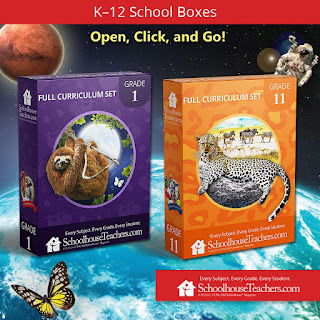
Need more assistance? Check out the Google Classroom Cheat Sheets
New to SchoolhouseTeachers? It includes all classes, for all grades...and it's one price for the entire family. There are many different learning styles to select from, so if you have one visual kid who needs a relaxed pace and one aural kid who needs a more stringent pace, there are classes that will fit them each. With over 475 classes available, plus extras for mom and dad, this is my favorite resource to offer new families who are wanting to dip their toe into homeschooling but don't even have an idea of how to answer the above questions!





When you say "upload the lesson plan," is there a way to have it automatically input each assignemt? Or did you sit through and create each individual assignment from the lesson plan?
ReplyDeleteYou have to do each one of them individually. Kinda makes you feel sorry for public school teachers who are having to do this for all their students / classes! If it's a video-based course, though...just print out the lesson planner and have them log straight into ST. So much easier!
DeleteIs there any benefit to registering your school with google? It appears to be optional.
ReplyDeleteI have not registered mine. I'm wondering if maybe it's something to do with entire school LMSs? So the whole school is connected? Not sure...
DeleteHello, love this, but our math class is only downloadable from one large document, schoolhouseteachers does not list an assignment for each week, its just one large pdf file. Am I missing somthing? I am not sure what im doing lol, new to this.
ReplyDeleteI'm not sure which class you're using. Usually though, every class has an assignment sheet that outlines what to do each day. If you contact CS, they can probably get that to you.
Delete